Tidio
We support installing Tidio to your blog.
- Go to Tidio Settings/Channels/Live Chat/Integration (opens in a new tab).
- Click "click here".
- Select "JavaScript".
- Copy the URL in the code it provided.
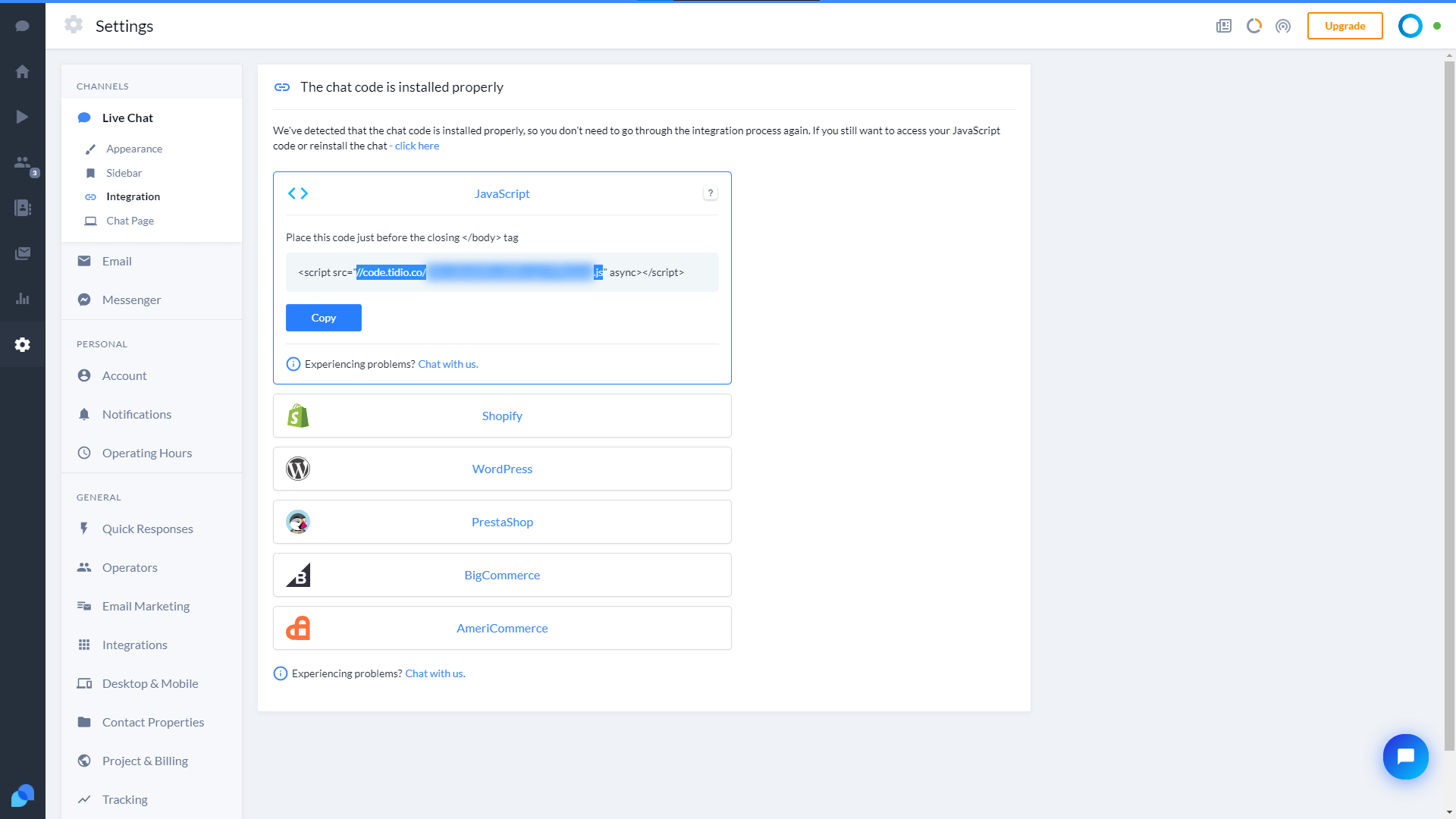
- Add
tidioproperty to your blog configuration_config.yml:_config.ymltidio: <the-url-you-copied-in-the-previous-step> - Done!